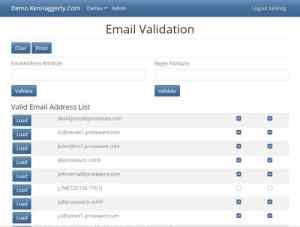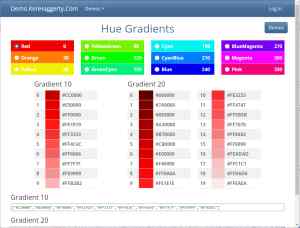Demos
Authenticator App
-
Download a two-factor authenticator app like Microsoft Authenticator for Windows Phone, Android and iOS or Google Authenticator for Android and iOS.
-
Scan the QR Code or enter this key into your two factor authenticator app. Spaces and casing do not matter.
If QR Code invalid, try setting the display's brightness up.
-
Once you have scanned the QR code or input the key above, your two factor authentication app will provide you with a unique code.
-
The authenticator app should display:867 55025
 CAUTION: Reloading the page sets a new key.
CAUTION: Reloading the page sets a new key.